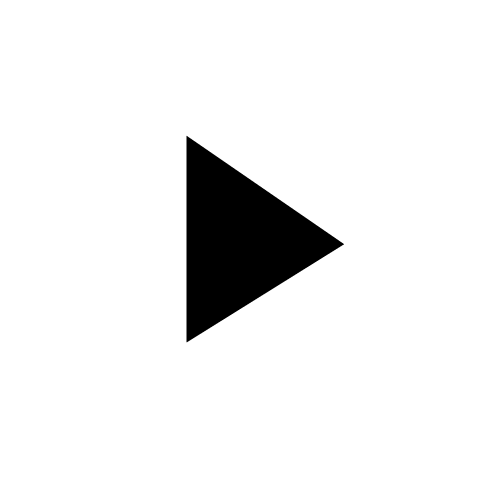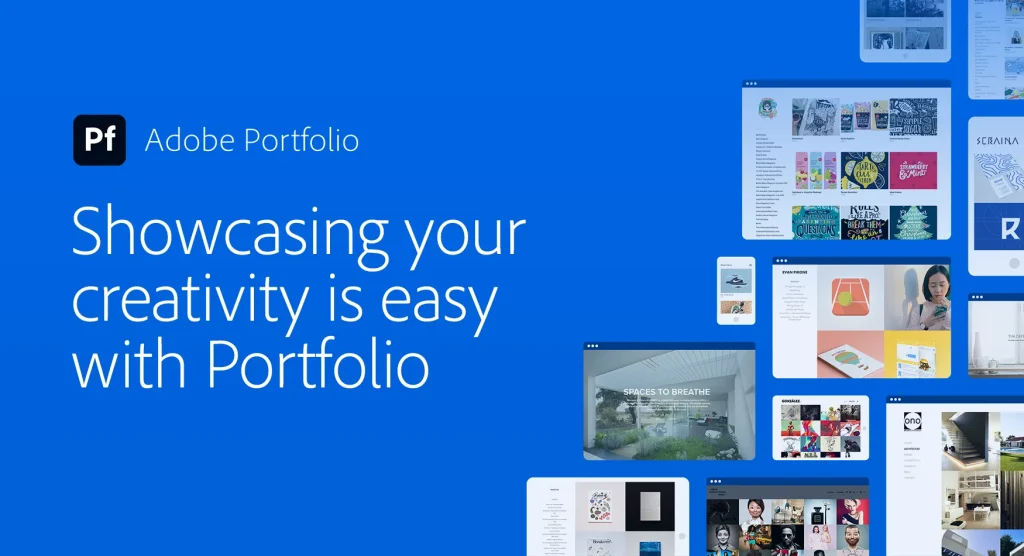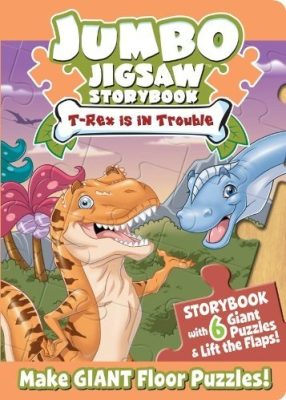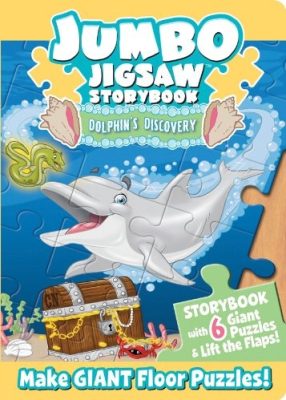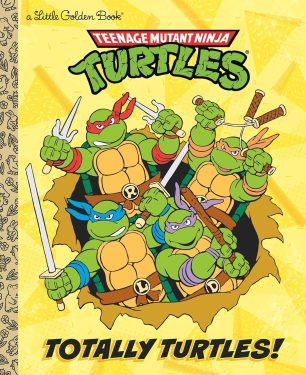My main illustration tools are Adobe Illustrator, Adobe Photoshop and rot animation Adobe Animate. I’ve used these 3 for about 20 or more years in fact I pay for the whole Adobe suite. A few year ago, I wanted to create a site of my work that loaded quickly and that I could send around to children’s book companies. One day while I was cruising the Adobe site, I came across an article on Adobe Portfolio
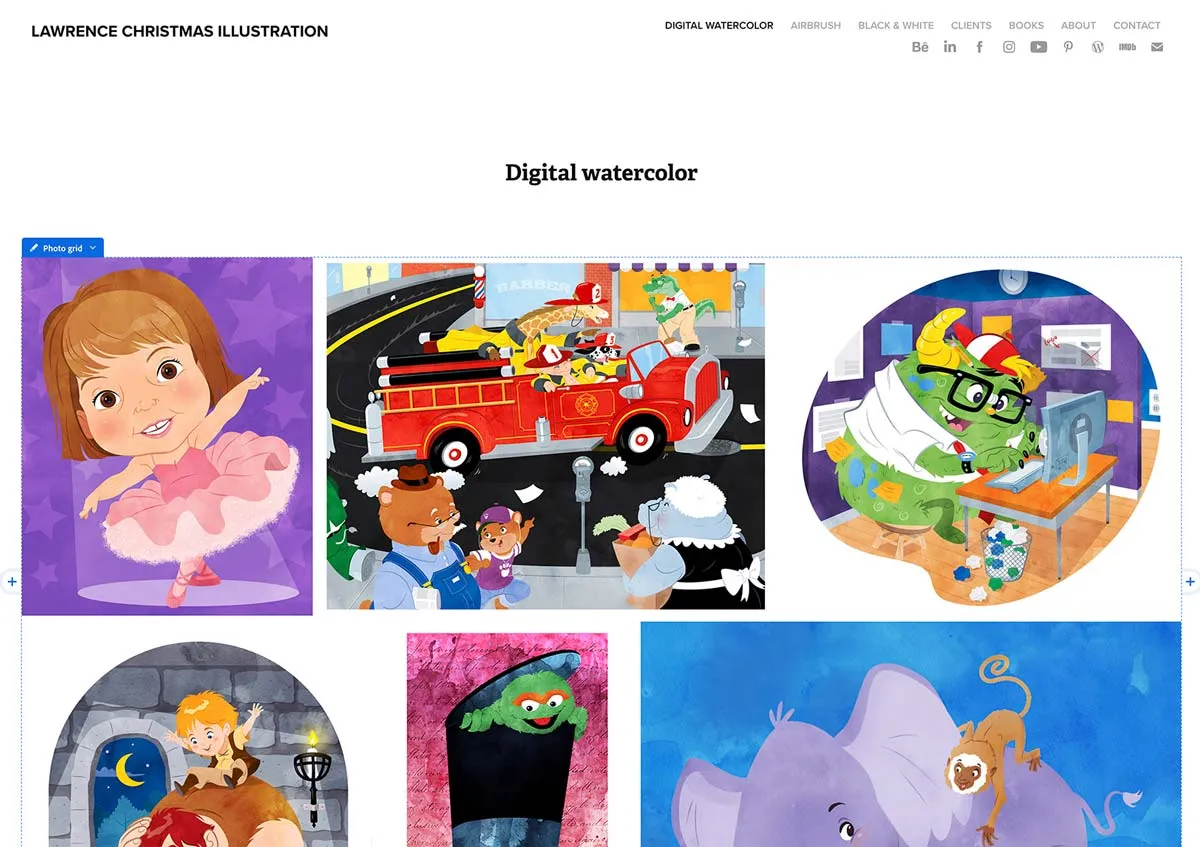
I looked at a few sample sites that they had posted to show this service and was impressed with its simplicity and fast loading times. After exploring Adobe Portfolio a bit more I decided to give it a try. Hell, it was free with my monthly subscription so, what the heck, right?
I logged in with my Adobe username & password and was amazed. I found the tools very easy to use. Now, my background besides illustration is WordPress developement so, I wasn’t intimidated by the dashboard and the way to set up thing. I mean I knew HTML & CSS as well as WordPress/Elementor. The tools were much easier to work with and there was no coding involved. If there was something I didn’t know how to do a quick google search quickly informed me and I could move forward.
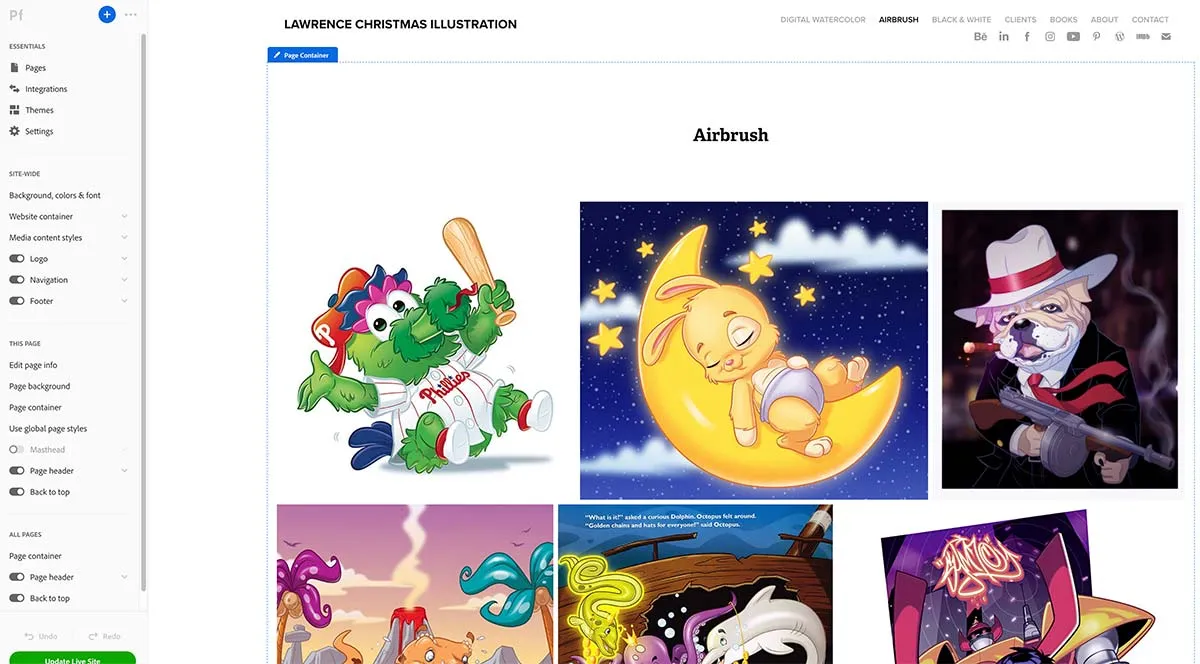
In a few days I was able to put together a site which contained the same work that my complex WordPress site held. It seemed lighter and loaded everything 10x faster. This was definitely something that I could send around to interested parties. Now I did include a link to my WordPress portfolio. So, this was like the best of both worlds. The only reason I haven’t posted the link here yet is that I want to fix a few things. Redundant thing really so I’m sure I will add the link to this site soon on my fancy WordPress site.
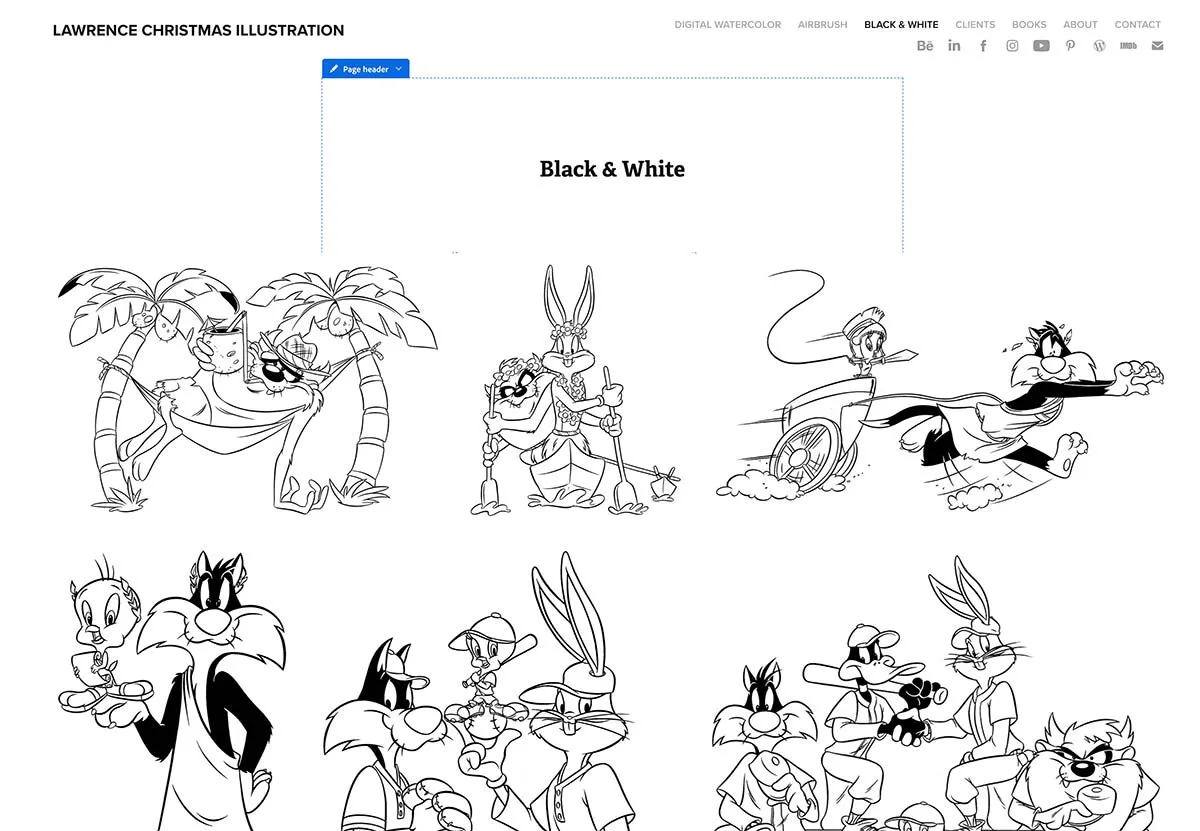
To make a long story short, if you’re an artist and you want to put your portfolio online, I suggest you use Adobe portfolio. Now this is really for those that already use Adobe tools. However, if you don’t have. A background in web design it might be worth it to get a subscription to Adobe so you can get this free service.
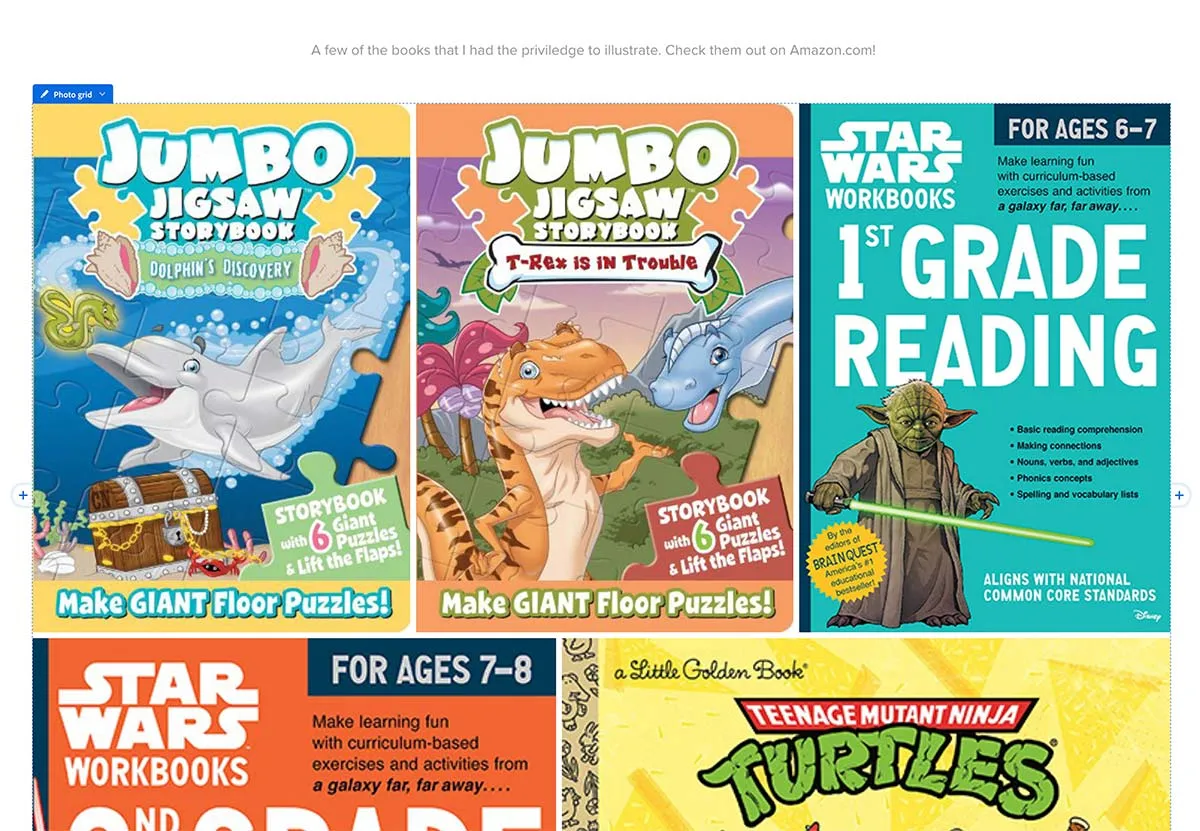
These sites are even able to incorporate a domain name. I’d suggest you use your actual name or something that incorporates a few keywords that describes what you do so your easierto find with a simple google search. All in all Adobe Portfolio is a great service that’s easy to use. You’ll get something up pretty quickly that looks super professional & polished.
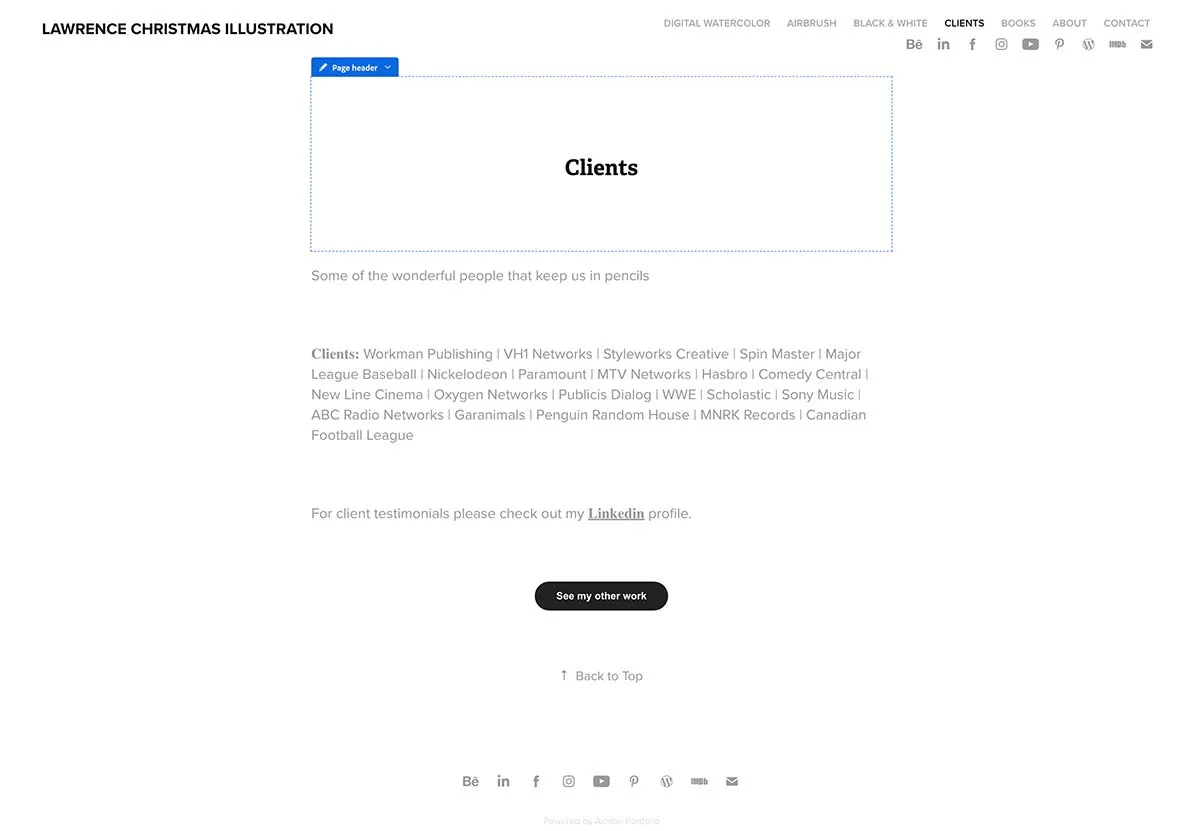
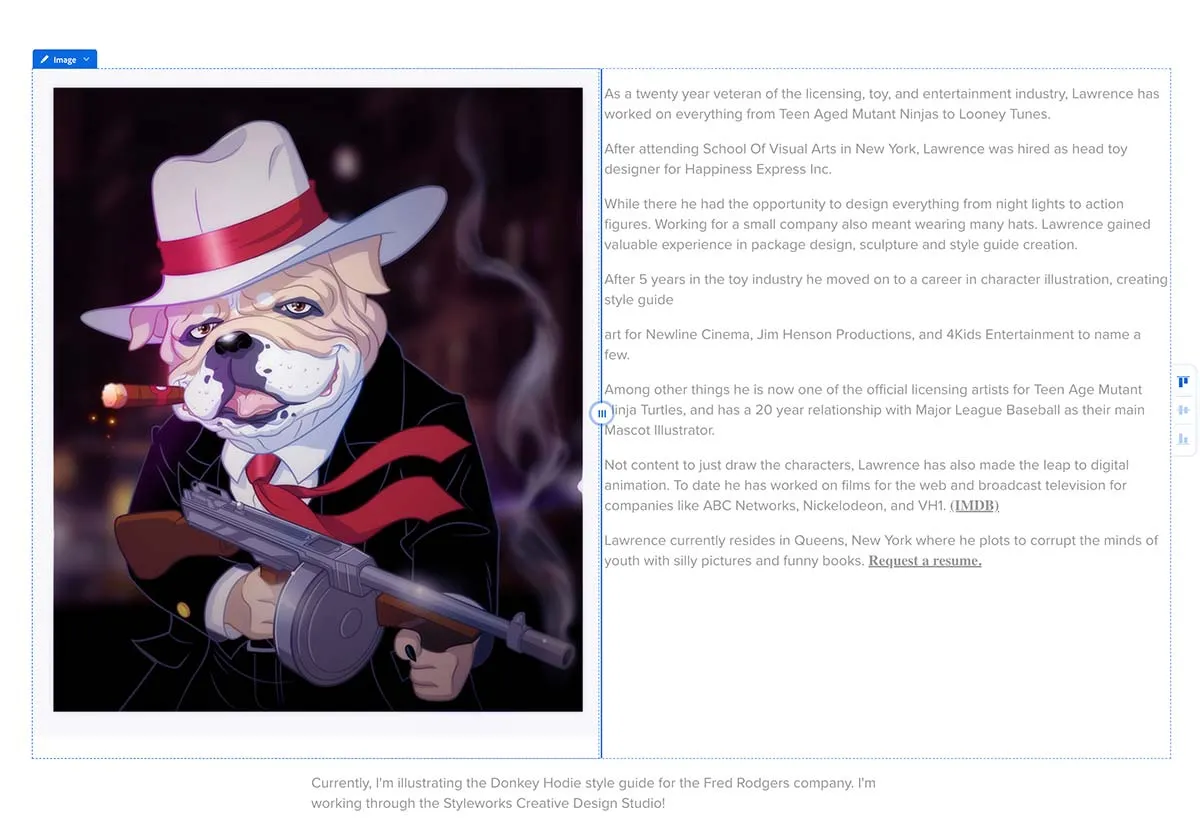
So head over to Adobe.com and check it out. You won’t be disappointed. Want to see mine? Go to: https://lchrist4864955.myportfolio.com/. Well, that’s does it for this blog post. I’ll see you in the next one. Lata!